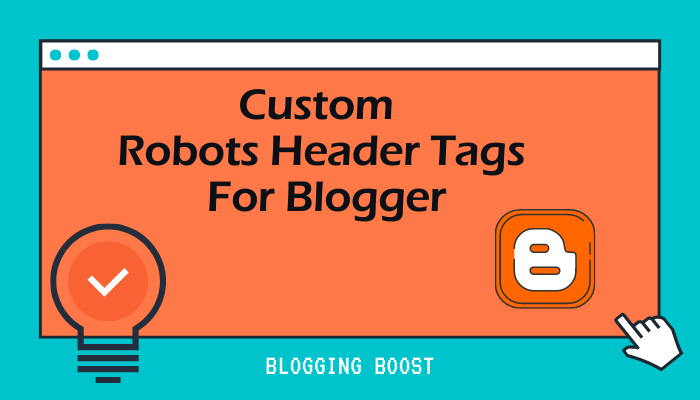Way To Set Up Custom Robot Header Tags On Blogger?
So you have made an account on blogger? And you want to go for the Custom robot header tags to increase the search engine that will help you to reach the traffic.
To reach the level you can take the help of a guide and help to reach the traffic that will enable you to highest search visibility.
To do so you must take some blogging tips, you also need to look for image optimization
Purpose Behind The Custom Robots Header Tags
If you are a blogger or you have just landed into the space of blogging then you can deal or come across the following. it is also important to know the custom robots header tags so this article will help you to make you understand and how it is useful in different prospects.
- 1. All
Placing this tag will help you to make you crawl easily, can index, and help you to make your content, and also the crawlers are not restricted to any limitations.
- 2. Noindex
It is not necessarily that all the blogs we write or provide can be taken into consideration on public notice. So even if in the case that you do not want to share the URL of your respective blog then it might be the case you can take it as people may from search results.
In this case, you can also use Noindex since as it can prevent the search engine from indexing the page.
- 3. Nofollow
When we do backlinks and the customs robots, dofollow or nofollow are for outbound links. When we talk about the dofollow then it is the default robot tags and hence search engine will be able to get the edge of the page you link.
Also if you do not want to search bots to look at the links you can make use of nofollow.
- 4. None
It helps you to give the feature of both nofollow and dofollow, so there will be no index or skim of your pages.
- 5. Noarchieve
You sometimes can notice the cached label links on the SERPs in most of the websites. It means that Google has made a copy of the respective site and hence Noarchieve helps you to turn off the cached version present in search pages.
- 6. Nosnippet
It helps you to find what exactly they’re on the webpage, so if you are looking to make your content unique from others so you can turn it on.
- 7. Noodp
It is called an open directory project or we can say it is Dmoz and hence a man-made directory website. It may happen at the time that google takes information from the same, so you can also turn it off or on as per your requirement.
- 8. Notranslate
If you are looking to make sure that translation is disabled, then it can be very useful.
- 9. Noimageindex
It might happen sometime that if you allow Google to index your page so the case may arise that people can steal your information and use it on their purpose. To keep them safe and protected noimageindex can help.
- 10. Unavailable_after
In this you will be able to get a field right to this tag. Along these lines, the page will be deindexed after this time
How Can You Set Up Custom Robots Header Tags
- Right below are some of the steps that you need to follow to Set Up Custom Robots Header Tags
- You need to visit your blogger account and choose the one for which you want to go for the alteration.
- Now go to the setting and go for search preferences then you will be able to see the Custom Robots Header Tags under the crawlers and indexing section.
- Image here
- Then click on the edit link.
- So you will be able to get the two radio buttons so choose the first one.
- After you get the checkboxes, you can set them on your own by reading the purpose and the respective tags.
- Just follow as per the guided steps and later click on the SAVE button to make sure your changes have been saved.
- Then you will be able to see the pages for which the changes you made.
It has been said that the robot’s header tags are the most useful and powerful tags that you can use for. So if you are looking at the information for the same then this article will help you in every possible aspect