As we all know the fact that to engage more traffic for your website SEO is one of the essential or we can say is the important step.
Rank Math has been introduced for business owners to get help in SEO tools and let their website to go through and take the benefit of engagements and traffic.
Since many of the users must not be aware of the power bag Rank Math and its usefulness at present time, but once you will take the advantage of same you will be able to know the same.
What Is Rank Math?
Rank Math is the most powerful and widely known WordPress plugin for SEO that enables a website to maintain good ranking and standard.
It also makes sure to understand what’s wrong with any keyword that you are using to rank your website and help to make out the same.
The main advantage while using is that it focuses on On-page SEO.
Rank Math Vs Yoast SEO
It has been seen that both Rank Math and Yoast SEO are the biggest competitor of each other that comes into the category of SEO plugins.
With Yoast, it offers a wide number of features but also you can face certain limitations.
While on the other hand, Rank Math offers the same features as that of Yoast SEO and you can take its free version. It will provide you many features and advantages that are not present in the premium version of Yoast SEO.
Features Of Rank Math
- While opting for the Rank Math you can take certain features that include-
- You will be able to do certain changes.
- You will be able to put up to 5 targeted keywords.
- When you will enter keywords in the targeted box, it will offer you a suggestion on a long-tail keyword that you can use.
- In terms of On-Page, it will make sure to go through the content and check whether the keyword is present in the meta description, page title, URL.
-
It will help in checking the content readability, keyword density, and also suggest you if any external and internal linking is missing in the blog.
Configuration Of Rank Math
For this, you need to go the WordPress Dashboard
Image here
Then click start wizard
Image here
You will see the screen that displays the information about your website
Image here
Then tap on the save button and continue button
Proceed towards the connecting for google console account
Image here
Save and continue
- Create your sitemap
- Sitemaps
- Images
- Posts
- Pages
And make sure to turn off the things that are not required
Image here
Click on the Save and continue
Now SEO tweaks and then leave everything as default
Image here
Save and continue
This makes you complete the initial step
Rank Math > General Settings > Images
If you have already made your alt then you can skip the step mentioned above
Also if you want that Rank Math to generate for you automatically then
Image here
Click on save changes to make sure you have done it.
Then go to
Rank Math > Titles & Meta > Global Meta
On this page turn, you need to go for ‘Capitalize titles’ ON.
Save your changes.
How Can You Migrate to Rank Math?
To do this it will take not much effort of you and can be done in a few clicks. With the help of the setup wizard.
It will help you to optimize all your previous post
You can quickly add information
Migrate from Yoast to some other SEO plugin
Steps That Includes To Migrate To Rank Math
Lorem ipsum dolor sit amet, consectetur adipiscing elit. Ut elit tellus, luctus nec ullamcorper mattis, pulvinar dapibus leo.
Add Your Heading Text Here
- Take Your Site Backup And Then Audit Is Must.
The most important thing that you first need to do is taking the backup of the respective site so that later you do not have to face any problem.
You can do this by using the tool that is Updraft.
Once the backup is done then the next step is to audit your website that can be done by using
Screaming Frog
- Ahrefs
- SEMRush
- Website Auditor
By using any of the above you will be able to get the exact position of your website in terms of SEO.Image here
You can generate your report on the website and see what all changes that need to be done.
The next step involves setting up the Rank Math.
- Migrate From Yoast
You need to know this so if you are using any other SEO plugin like that of Yoast or anyone else it is the time to switch it to Rank Math as it has a lot many things to offer you.
Also, it will make sure that you can do it with much ease without altering your old posts and making you to g through all the set plan.
While setting up it will automatically analyze which SEO plugin is been used.
Image here
Once you go to the process make sure that you tick mark the following and then start the import process
- Import setting
- Import term meta
- Import post meta
- Import author meta
And later you can go towards configuring.
- Configuration Of Rank Math
For this, you need to go the WordPress Dashboard
Image here
Then click start wizard
Image here
You will see the screen that displays the information about your website
Image here
Then tap on the save button and continue button
Proceed towards the connecting for google console account
Image here
Save and continue
- Create your sitemap
- Sitemaps
- Images
- Posts
- Pages
And make sure to turn off the things that are not required
Image here
Click on the Save and continue
Now SEO tweaks and then leave everything as default
Image here
Save and continue
This makes you complete the initial step
Rank Math > General Settings > Images
If you have already made your alt then you can skip the step mentioned above
Also if you want that Rank Math to generate for you automatically then
Image here
Click on save changes to make sure you have done it.
Then go to
Rank Math > Titles & Meta > Global Meta
On this page turn, you need to go for ‘Capitalize titles’ ON.
Save your changes.
Then move towards
Rank Math > Titles & Meta > Global Meta > Homepage
Make sure to fill the homepage information correctly
Image here
Click on Save your changes.
And then go to
Rank Math > Titles & Meta > Global Meta > Social Meta
Next step is to fill all the social media info
Image here
Click on Save your changes.
And you are good to go since all the steps have been done.
- Review All The Changes Made
Now once you have migrated the Rank Math then the next step is to check what all changes have been made and is it correctly done.
Also, make sure to use the tool that you have previously done to see change.
Image here
Also see changes related to contains canonical, canonical referencing, and missing, so in that, you can see that Rank Math has made a drastic change.
Conclusion
While going through all the processes and benefits of using Rank Math in place of Yoast SEO you can see a lot many things that you can avail.
It can generate automatically a sitemap of your website.
Most important thing is that it is a free plugin that helps you to provide all features required for SEO optimization.
For examples
Images here
FAQ’s
What is Rank Math?
Rank Math is the SEO plugin that is widely used at the present time instead of any other plugin. Also, it will allow you to make use of its features that will help you to set your website and that too with free of cost.
How much does Rank Math cost?
You need not have to pay anything for it since it is free and can be used by anyone.
Is it easy to migrate from other SEO plugins like Yoast?
You need to look for the setup wizard that enables you for the migration process. While watching the steps mentioned you will be able to do it with ease.
What is the best way to set up Rank Math?
You just need to follow the step mentioned above and hence it will be easier for you to set up Rank Math.