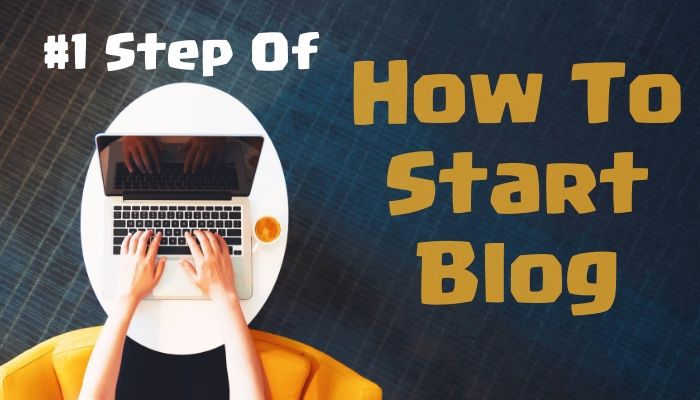Starting over the discussion it is fair enough to ask that have you ever thought to Start a blog in 2020?
If YES,
then it can be a good decision If
- You bored with your current 9 TO 5 Job.
- Want to earn some extra Passive Income.
- Spend more time to Friends and Family.
- Live Peaceful Life and achieve Money Freedom.
- Want to work anywhere in the world (Beach, Garden, etc.)
- Share your knowledge(Thoughts) to world
- Want to Famous
Don’t worry above all points 100% solutions are here.
Here I mention some successful bloggers who are live Laxuries life after spending a few years in their blog
and
Making Six-Figure($$$) Income every month.
John Lee Dumas was Earn $210,291 from his blog eofire.com(Entrepreneurs On Fire) .
John’s blog has been earning money since October 2012
John Niche are Entrepreneurship, online business & podcasting.
22 successful blogger’s Income Proof: Click HERE
Indian Blogger Pritam Nagarale Founder of Moneyconnection and Surejobs.
Check Income and Pritam Journey of Blogging: Click HERE
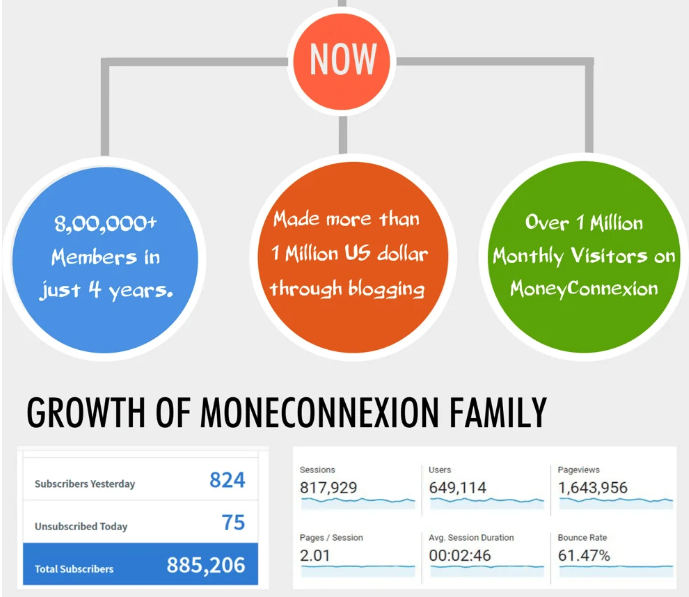
Now,
You have clear idea about blogging can change our lifestyle and achieve our Dreams, Let’s see some benefits of Blogging.
- Do your Dream job
- Boost your online Identity
- Become your Own Boss
- Make Passive Income ( also when you Sleep )
- Build your Professional network
- Establish Yourself as an Expert
- Most Important thing is Get satisfaction
- Freedom Of Time and Money
- Always you motivate to learn new things
- Improve Your Search Engine Optimization(SEO)
- Promote yours and others products or services
Next 15-minutes complete Guild how to start a blog from scratch. Don’t worry if you are Beginner in blogging
Even you don’t know any CODING just follow below 7 Steps.
Congratulation on deciding to start a blog in 2020.
Let’s take 1st step to your online success.
Read Once: By having a blog, maybe you will WIN or LOSE but if not then you will definitely LOSE .
- Step 1: You need to choose the correct niche that you can write on.
- Step 2: Next a domain that you need to take on.
- Step 3: Web hosting and domain should be good.
- Step 4: You need to set a WordPress blog
- Step 5: Select a perfect theme that can grab attention.
- Step 6: The plugin is an essential aspect.
- Step 7: Create 1st Blog and Publish it.
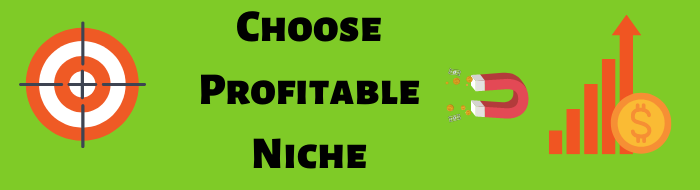
You Need To Choose a Correct Niche That You Can Write On
Selecting Niche(category/topic) is a Very Very Important step of before start Blogging.
Believe it or not, 99% of newbie quit the first 6 months just because they don’t passionate about a blogging topic which they selected.
I already give you two example of John Lee Dumas and Pritam Who are select their passionate niche and earn Mind-Blowing income.
How to find profitable Niche
Take a pen and Peper and Questioning yourSelf.
- In which topic I'm expert or Good?
- Can I solve any problem which exist in world.
- Can I write next few months without seeing money benefit?
- may I ready for research which really need for my audience?
- Can I promote any products or services using my content?
- Is enough audience size of my topic?
So always go for a niche that you are interested in and can gain profits.
Still, Confusing, Don’t Worry
Read a useful article on
【100% Proven】step for finding a Profitable Niche: Click Here
Hope you clear about your money-making niche.
Now,
2. Next, a Domain That You Need To Take On.

Selecting a Domain(Your website name) is very easy that is another important part of your blogging career.
Here are few tips through which you can easily select your domain while investing much time onto that.
- Short and simple is what attracts users as it will be easy to pronounce and looks good. This will also help the users to remember easily.
- You can also make use of the keyword in your domain if you find suitable, it will also show the good impact on SEO purpose.
- Avoid using numbers as it is hard to remember.
- Use the 【.com】 extension as it can be used globally.
- You can take the help of some famous tools that can help you to find an option.
Still confusing I give you solution click on bellow button and go LeanDomainSearch.com.
Now, type a word that you want to exist in your site name.
Now see magic thousand of an available Domains name that is currently available.
I would suggest you go for NameCheap.com for purchase domain.
Reasons
- Very Cheap Price
- Great Support
- Lifetime Free Whois Privacy
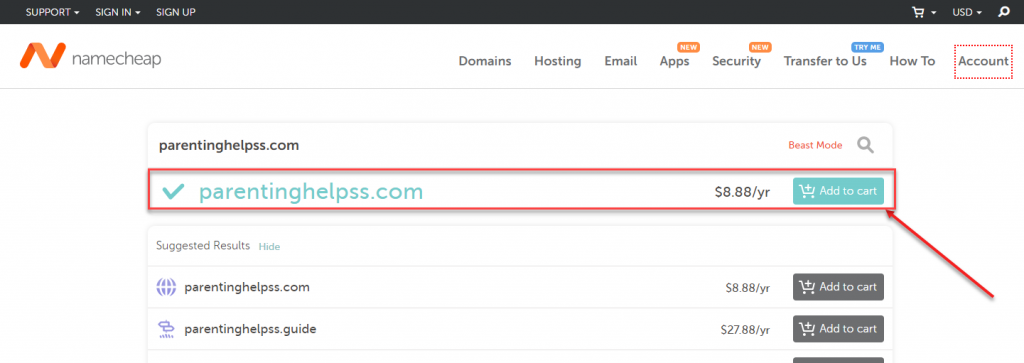
Web domain plays an important role in your blogging career. If you are a beginner for this you need to understand what is a domain name that implies the website name that readers type in the browser while searching for anything.
Some of the examples that you can refer to is
- HTTPS://(Hypertext Transfer Protocol)
- www (the subdomain)
- BloggingBoost (Domain name)
- .com(Top Level Domain)
After understand and purchase a Domain very essential step is to select Proper hosting.
Let’s move to the 3rd step.

3. Choose a Web Hosting should be Good.
Are you interested to know what is hosting?
Let’s clear it.
What is Web Hosting?
After selecting a Brand name now turn to space where you save your blog data like
- Images
- Files
- Content
- videos and
- much other Information
Which company provide these services we call hosting service provider. who care about our data and database.
in marketing, many sites(company) provide hosting services
But,
I and Many Experts recommend Siteground Hosting.
There can be like many benefits that this hosting provides and according to your budget and requirement, you can opt any one of these.
Non-Technical my friends may not clear about hosting
Let’s understand with real-life examples.
Domain Means your Mobile Number (It’s always UNIQUE)
Hosting Like your Hand-Set where you save your photo and file.’
Handset Should be a good processor, high RAM, handle more software, etc.
The same as Hosting also some feature which makes smooth our user experience.
I also select Siteground hosting for BloggingBoost.com
Reason are given bellow.
Reason Behind Select Siteground GrowBig Plan(Best Seller)
- Unlimited Websites you Host
- 30-Days Money-Back Guarantee
- Excellent Support ( My Personal Experience within 1 min.)
- Awesome 20 GB Web Space
- ~ 25,000 Visits Monthly ( Which are more enough to beginner)
- Free SSL (Secure site with Https://)
- Daily Backup
- Unlimited Databases
- Free WordPress Installation
- Free WP Migrator
- Free CDN
WAIT, But don’t take my word here; There are Experts reviews about Siteground Hosting.

” SiteGround has delivered reliable uptime for a few years now. And their uptime guarantee makes sure that you’ll probably never have any significant downtime issues.”

“SiteGround is one of the most popular and highest rated hosting providers in the WordPress community. They provide unique in-house WordPress speed and security solutions to make your site as fast and secure as possible.”
in the market many hosting service provider available
It’s Totaly UP TO YOU choose to host for your blog.
I just see a review of Top Industry Expert and what I also Using part many years for my many websites.
Now Follow this Essential step for purchase Siteground Hosting Step By Step
1. Click On This Siteground Link to start your first blog.
Select Startup or GrowBig Plan according to your budget for your new blog.
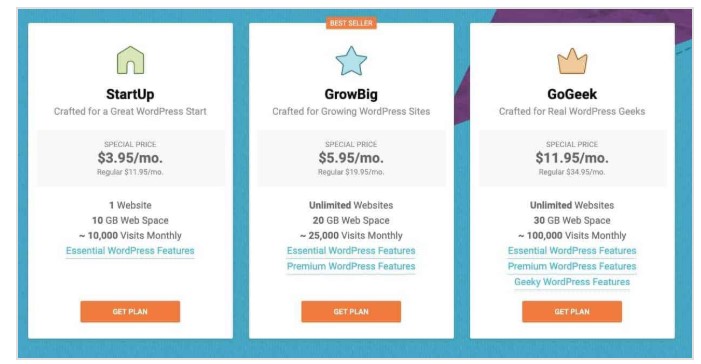
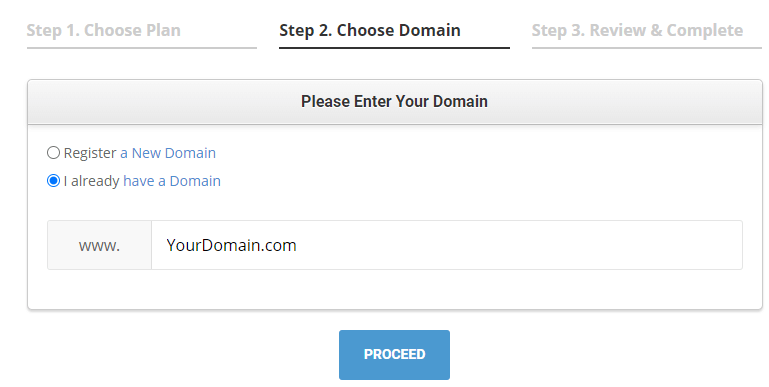
Now, fill in your Personal Information here. please double check your email id.
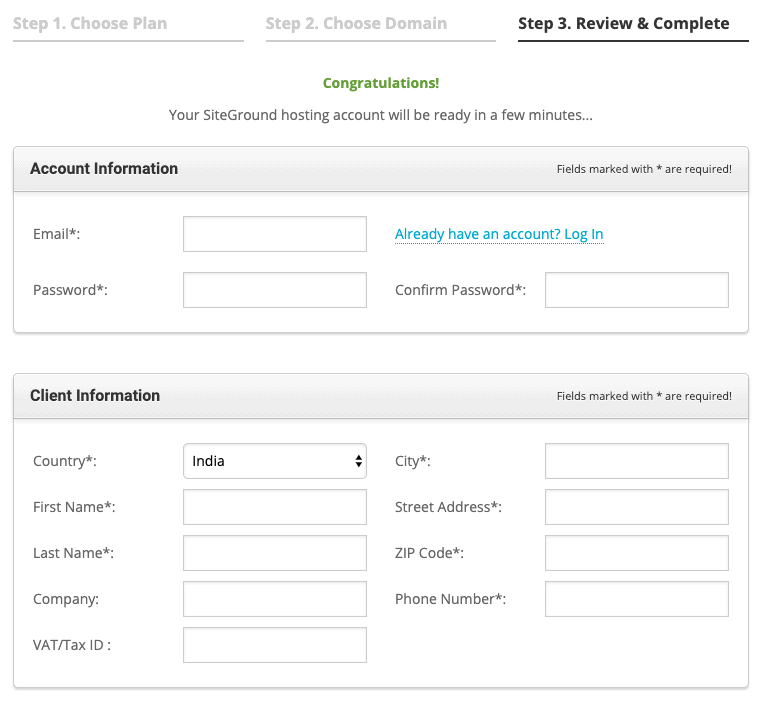
Now, fill carefully your Credit card/Debit card details for the final payment for buy hosting.
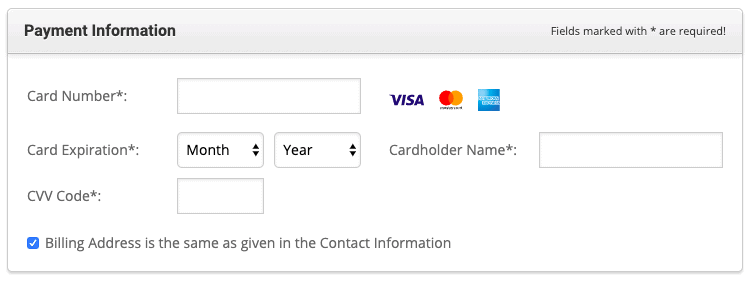
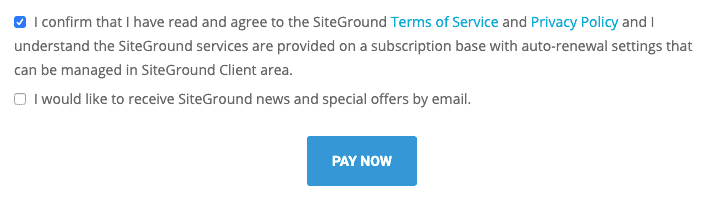
Tick to agree to the Conditions and Coverage of Siteground Internet Hosting and Click the”Pay Now” button to complete the purchase.
Wait few minutes then check mail inbox some important email about your hosting.
Congratulations! You have successfully purchased a hosting and domain to start a new blog in 2020.
Let take the next step to set up your dream blog.

4. You Need To Set a WordPress Blog
Installing Or Set up WordPress It is the very easiest step.
Just follow below screenshot.
1. Log in to your Siteground Hosting Account and Click on Websites:
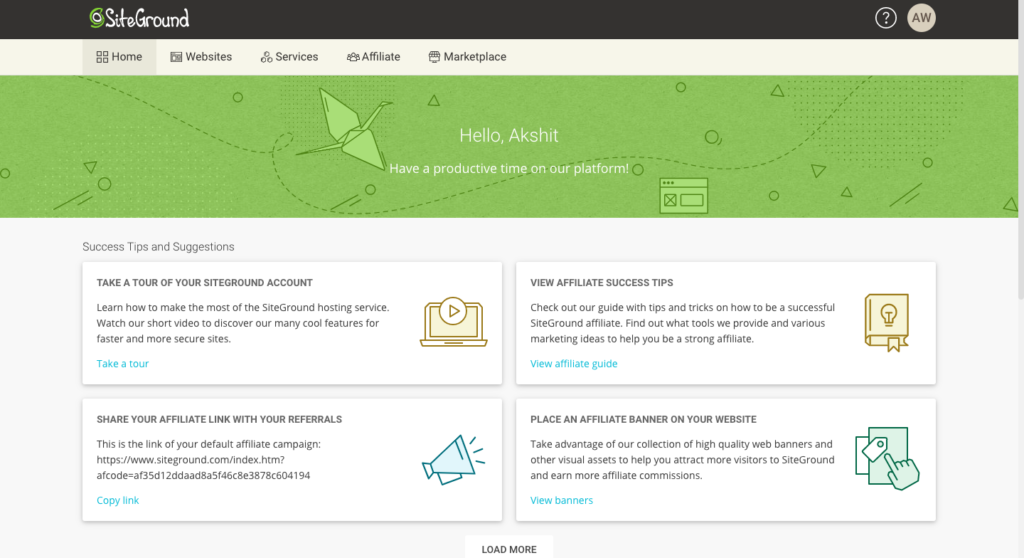
2. Then select Website name means Domain Name
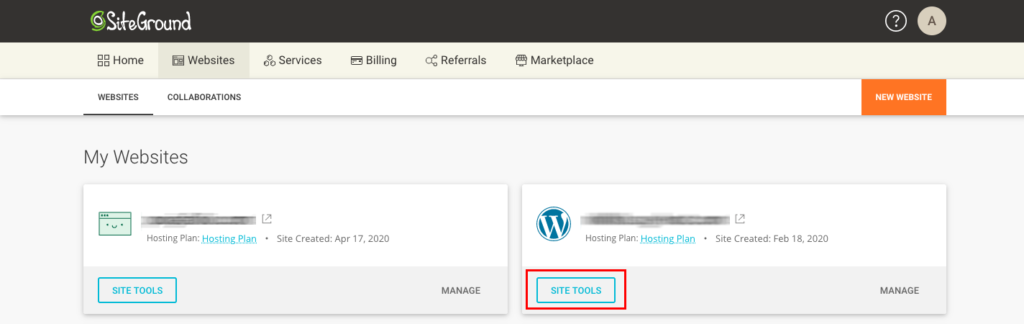
3. Click on Install and Manage option from WordPress Menu
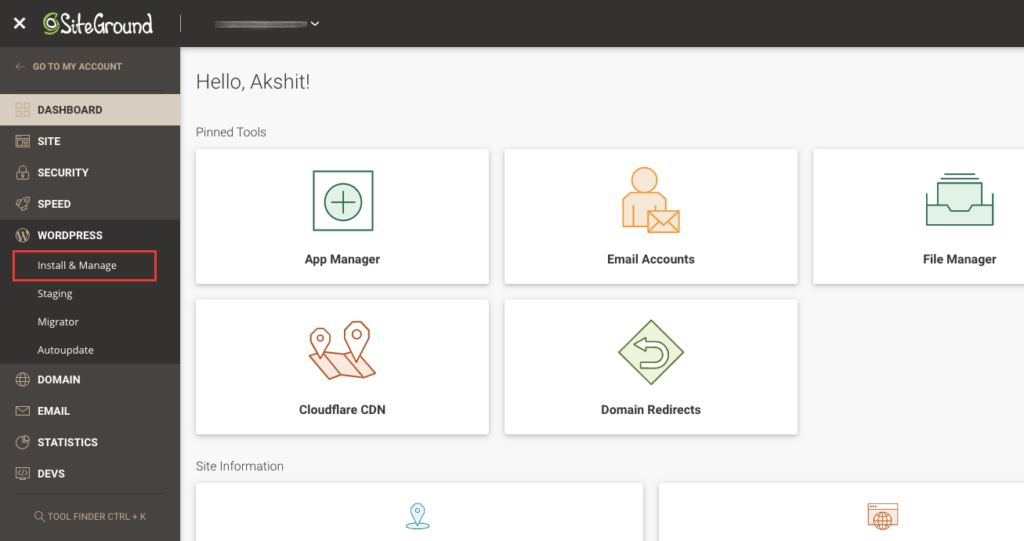
4. Now click on the Select button as per Screenshot
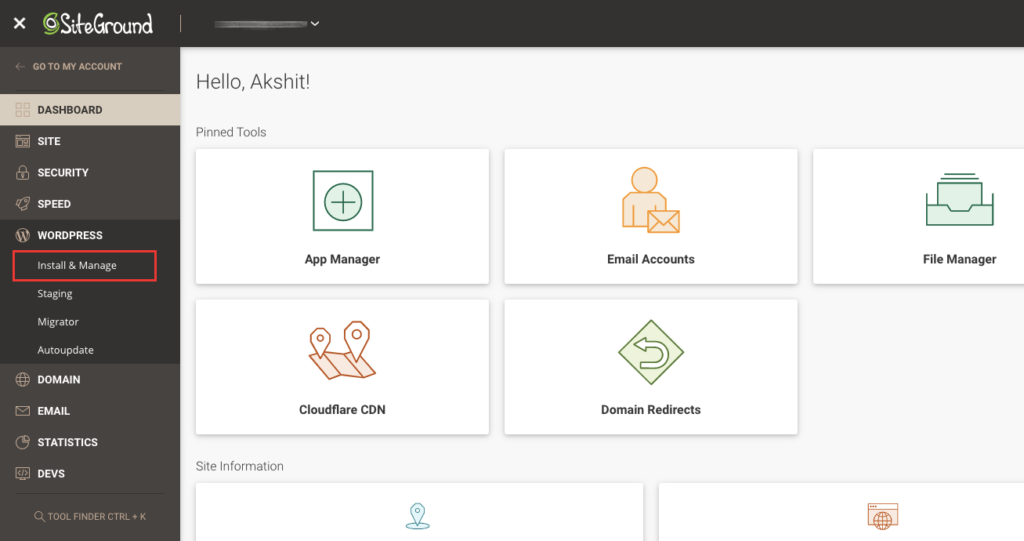
5. Fill Admin Info and click on the Install button
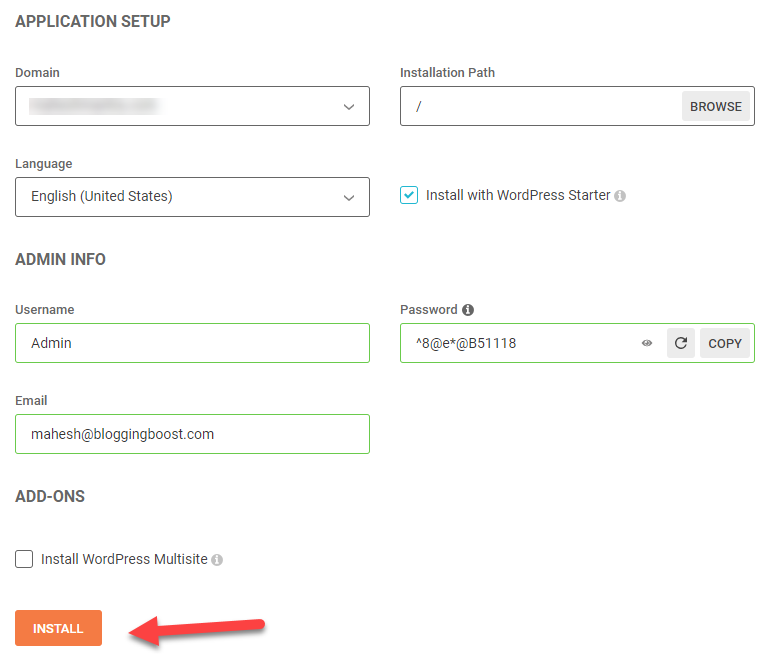
Congratulations, Now your blog is live checking it from browser.

5. Select a Perfect Theme That Can Grab An Attention
After Successfully install WordPress. Now turn to Select proper Theme for your blog.
same like after purchase a house we do Interior design for our home.
Good Theme design means Attract good traffics. It plays a huge role in the success of your blog.
Some time blogger Select the wrong theme and then after some time very frustrated about their decision.
Before, Selecting premium theme keep in your mind below features
Keep in Mind Before Select Theme
- Unlimited sites license
- Easy to customize
- Most Important SEO friendly
- Mobile Responsive
- Lightweight (Min. file Size)
- Great support by Theme provider
- Compatible with latest WordPress version
Read Once: If you are using Cracked or Nulled Themes is like Architecting your own Destruction.
I use GeneratePress for BloggingBoost.
In market thousand of Free themes are available
but,
I do not recommend the Free Theme as it cannot provide you with much benefit. user experience, usability is an essential factor before select theme.
Starting with blogging you need to invest in plugins and themes that can be beneficial for your business.
I also suggest you other Ultimate themes which I am using my other websites.
Some of the Best WordPress Theme 2020
- GeneratePress
- Astra Pro
- OceanWP Pro
- NewsPaper
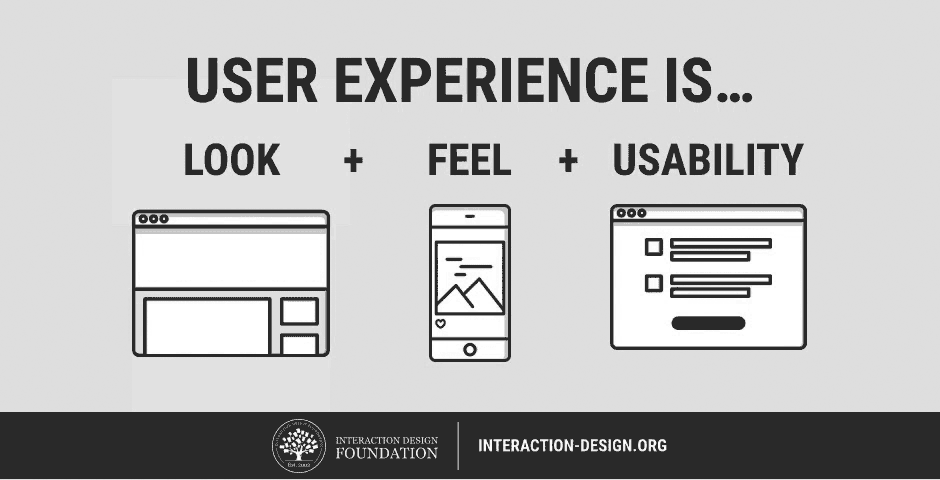
Support is a very important factor thus as per my research and experience I strongly recommended Generatepress and Themeshop.
you can also find as per your niches like technology, health, education, pets services and etc. at ThemeForest.
It is also a huge number of themes are available.
But Again, Keep in mind
Checkout above mention features before taking the final decision.
After select awesome Theme now login your WordPress admin panel for installing it.
First of all, you click on appearance option from the left sidebar like a screenshot.
Login➡ Appearance ➡ Themes ➡ Add New
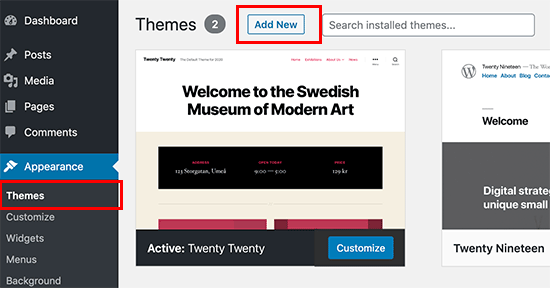
Upload Theme OR Search Free Theme and Install it.
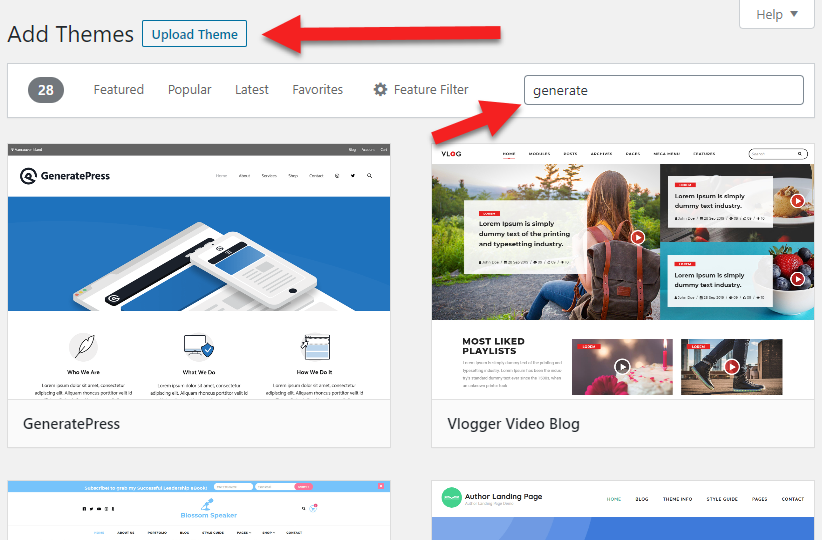
Now, Successfully installed and activate your theme for your dream blog.
What you say, It is so easy. Am I right.
But,
The main task is to customize it accordantly your need so,
Click on Appearance ➡ Customizes and
Customize Header, Footer, Sidebar, font, Typography, Menu, Homepage, Etc.
After Customize,
time to Secure and boost Page speed of our blog which are a major factor of a good ranking in google.
Thus
Now turn to install essential plugins.

6. Plugins Are Essential Aspects.
Setting up of Plugins is essential to optimize your content, helps at
SEO point (Boost Traffic) while adding some more advantages to it.
You can use a different type of plugins present at a current time according to your convenience. Some can be free and can be paid too.
Here I mention almost every blogger Use below plugins.
It’s a fact of blogging security high priority. I never compromise with it. iTheme is Best WordPress Security Plugin to Secure & Protect WordPress which provide
- Lock Out Bad Users
- Strong Password Enforcement
- Hide Login & Admin
- WordPress Brute Force Protection and
- Many security features provide it. Check Here.
Elementor is Awesome page builder for design page as per your needs. Create a stunning landing page by just drag and drop.
BloogingBoost also designs in elementor.
An essential FREE plugin for SEO. SEO is neccesary for rank in search engine and boost traffic.
you may hear about SEO Yoast Plugin
but, Trust me, Rank mathe is providing a free lot of premium features which are paid plan in SEO Yoast.
Don’t trust 100% on third party tool or plugin so this plugin automatically backup as per your schedule and dave local, dropbox, google drive, and other sources.
As per research, high page speed means high traffic. WP Rocket boosts up your site speed.
Highly recommended plugin by Me and many industry experts for page speed.
Read Once: If you are using Cracked or Nulled Plugins is like hire Untrusted safety guard for your luxuries house.
Don’t forget Nothing Free in the World. Why people give you Free a valuable paid theme.
How to Add Plugin
- Go to the dashboard
- Then Click plugin section and then click on add new
- upload your plugin Zip file and click on Install.
After installing click on the activity to make sure you have done it successfully.
Now turn to publish your valuable content to your audience.

7. Write your first blog then publish also make sure to make it live.
So after going all the process of setting up it is the time that youneed to publish your first blog. Now for that, you need to go to the
Dashboard ➡ Click on the post ➡ Add New
Then tap on the add new, you need to place the heading, content main
body text, add an image along with the tags and you are good to publish it.
Now your blogging journey starts Here.
Congratulations on it.
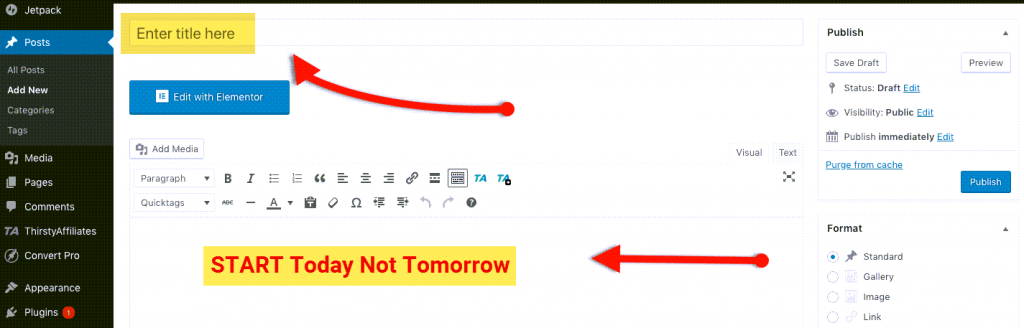
So it is the time that you have been stepped into the blogging career
since you have publishes your blog now you should attempt. Now the next step is
to take make a way that how you can earn well while taking your blogging
career.
So through all the tips and tricks that have been mentioned, you will be able to start your blog from scratch and hence you will be able to enhance your skill and get revenue.
While it is just a matter of interest if you are good at writing then you are never the less and can start your blogging career.
FAQ’s That Will Help You To Start Your Blog
To start with a blog you need to set a good host domain and that varies, so you can choose according to your requirement and budget and hence start with your blogging career.
There are a lot many tips and tricks mentioned in the above content that will help you to start a blog and along with that, you can also use Google Adsense, Affiliate marketing to get paid.
You can read some of the blogs that will allow you to give an idea and start with blog business.
You can amend some tips and different strategies, with the right keywords, social media marketing, and other activities that can help you to get traffic.
No doubt it can be a good idea to start a blog and if you are good at the same then no one can stop you to make your presence over the web.
Yes, you can start blogging for free, but if you are looking to set up your business and want to earn revenue then you will have to switch and purchase a proper hosting and domain to get your blog a wider platform.
So I hope the above-mentioned details will help you to start your blogging efficiently and healthily.